해당 페이지에 가면 다른 사용법을 터득할 수 있다.
https://www.jetbrains.com/datagrip/whatsnew/#executing-queries
Executing queries
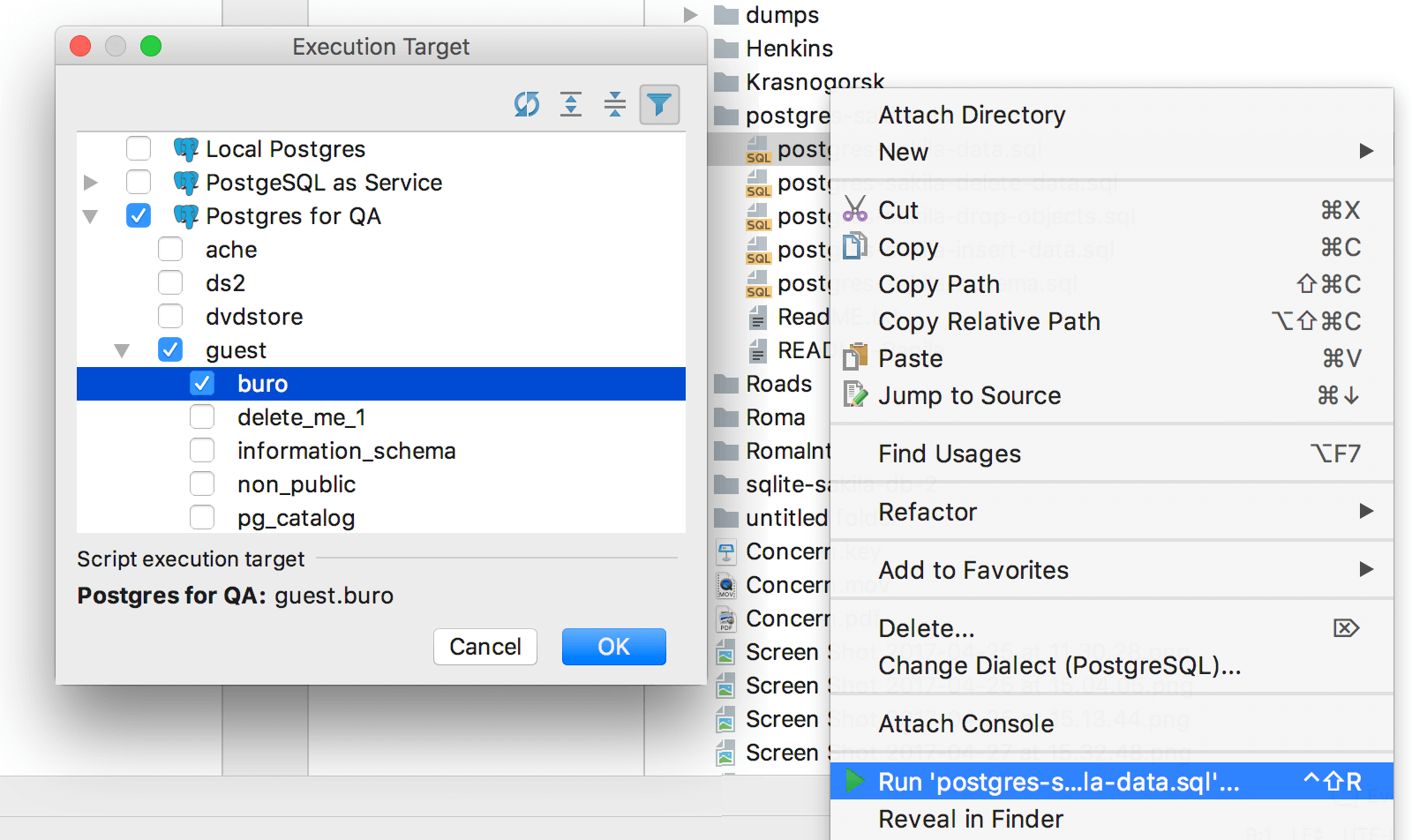
DataGrip now prompts you to choose a database/schema along with a data source when you try to run an SQL file from the context menu.
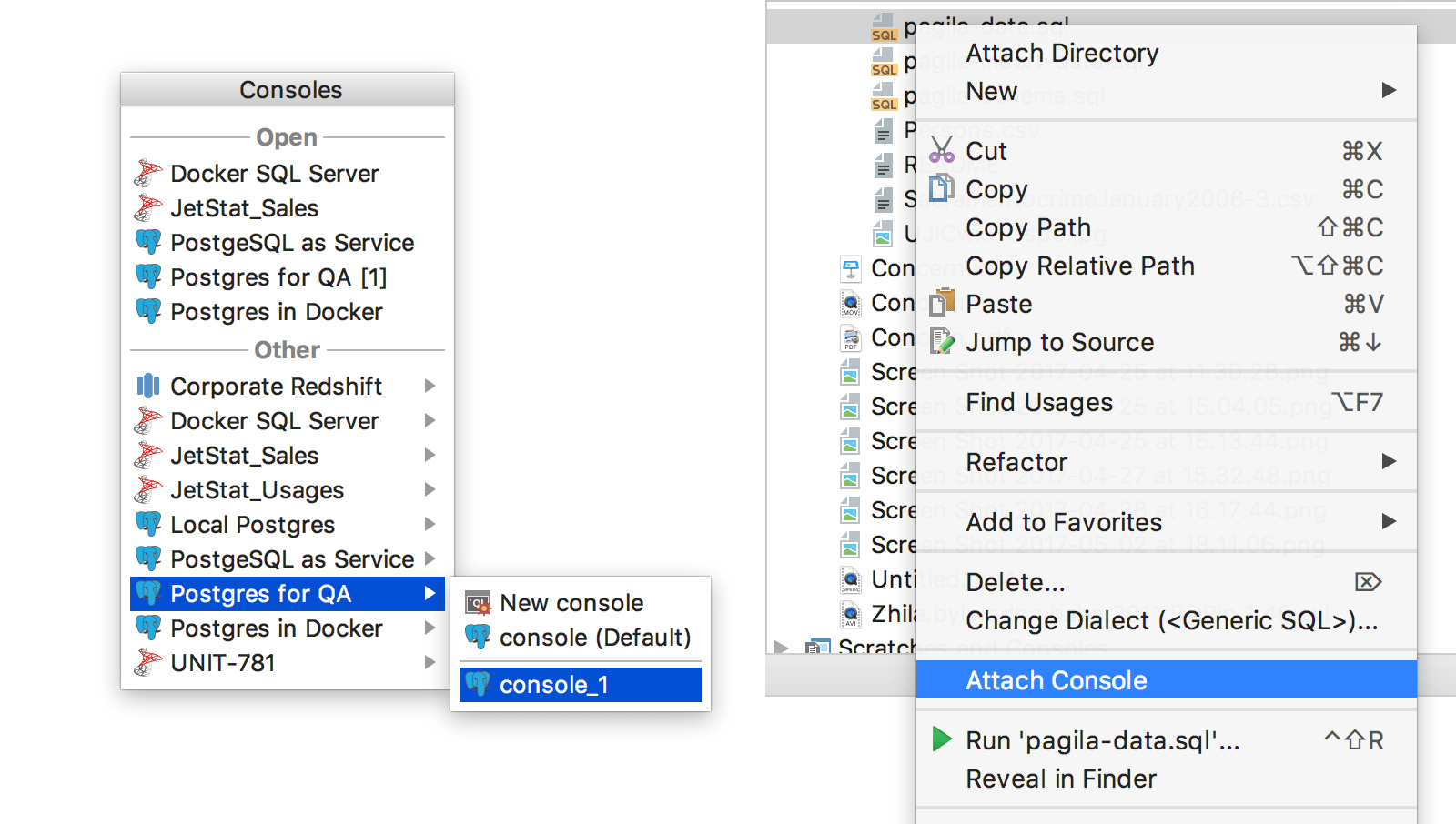
A similar enhancement: the list of data sources with related consoles will appear when attaching the console to a file.
There was only one Execute action before; now there are three of them. Change the behavior, and assign shortcuts: they are completely independent. For example, you can create an action which will execute the whole script, without having to choose the exact query from the script.
There is a small improvement for those who didn’t like to use the mouse to choose the schema of the console or the search path. Now there is an action called Set Current Schema. You can invoke it from Find Action(Ctrl+Shift+A).
Or just assign a shortcut! For example, Ctrl+Up can work. And you’ll be able to switch the context for the query console.
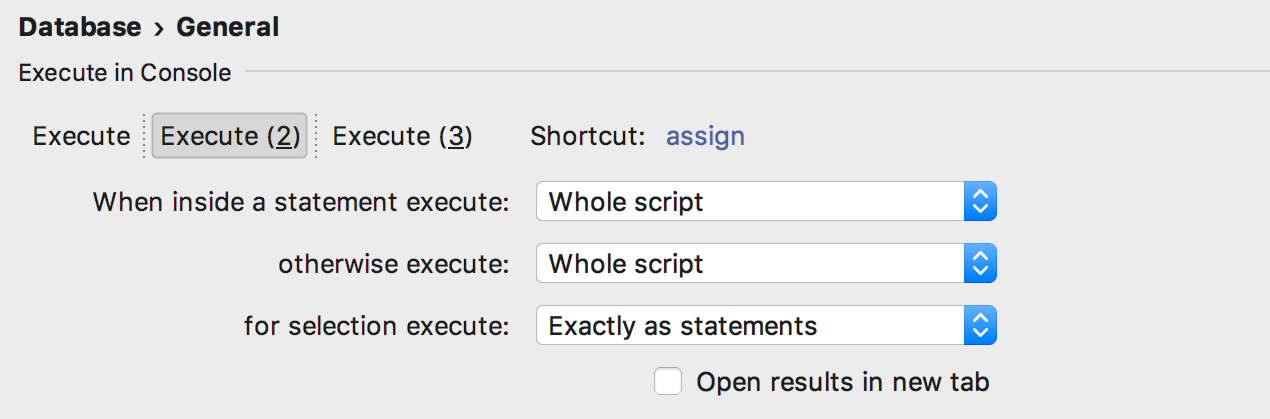
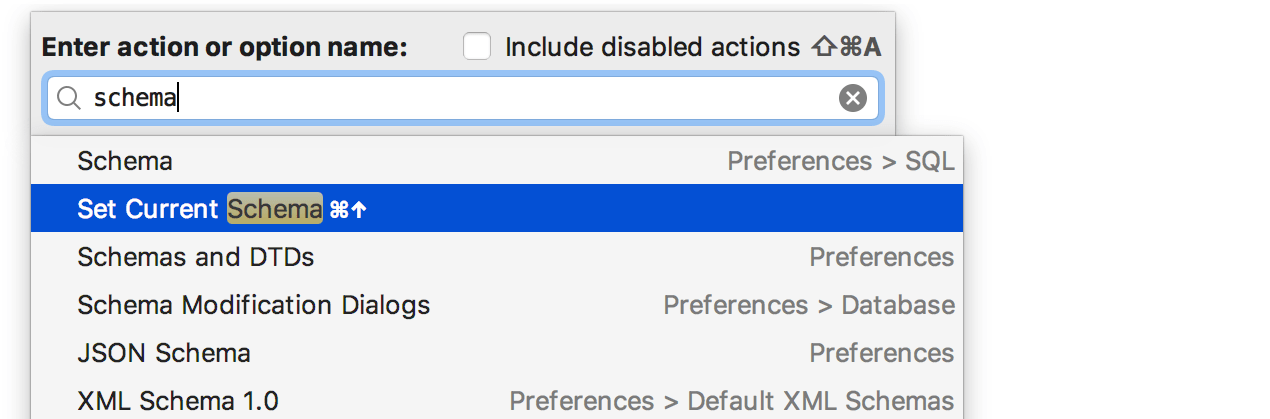
'Knowledge' 카테고리의 다른 글
| PSTN (0) | 2018.03.04 |
|---|---|
| C# Winforms Message Box (0) | 2018.03.04 |
| Wave 파일 압축 코덱 비교 (0) | 2018.02.24 |
| [mysql] 트랜젝션 (0) | 2018.02.23 |
| G.711 (0) | 2018.02.21 |